Table of Contents
With Messenger Monk Live Chat, you can centralize all of your social media chats under one roof. Simply link your accounts, and you’ll be able to handle all of your social media conversations from a single location.
Let’s Get To Know About LiveChat #
1.Select Live Chat from Navigation Panel
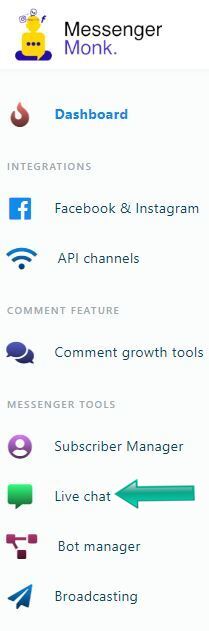
2. Choose whether you want to chat through your Instagram or Facebook page

3. Select your Facebook or Instagram Business Account
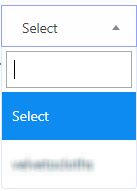
4. In the chat box, select any chat and start the conversation.
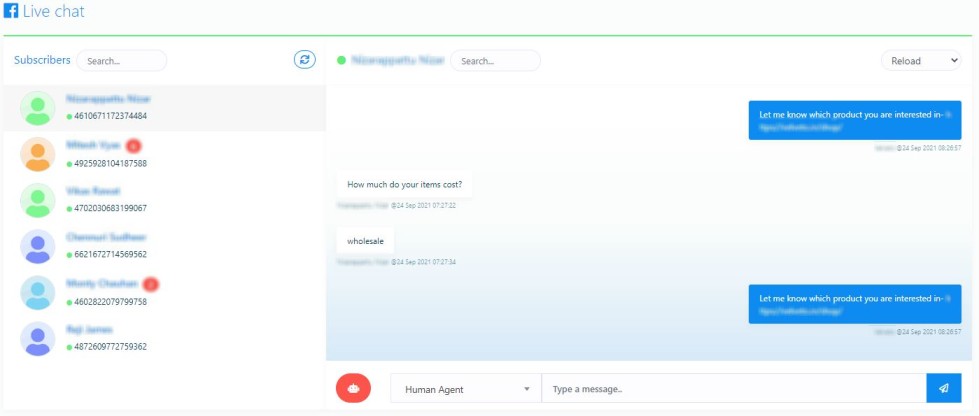
5. You will also be notified whether the customer is online or offline using the round icon.
6. Click on the Robot icon if you want to send any postback template to the customer.
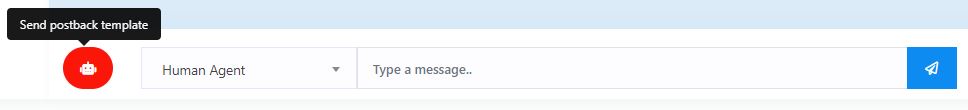
7. Hurray! You have now successfully learned about our Live Chat features.





