A step by step guide to import your social media accounts to Messengermonk and groups #
To reduce your social media management efforts, Messengermonk offers Social Media automation. You receive ten or more social media automation tools, including ChatBot, Comment Auto Reply, Live Chat, Livestream, Interest Finder, and others.
These solutions automate some of the operations you have been performing manually for a long time, simplifying your job and saving you a tonne of time and effort.
In this article you will learn the following: #
- Adding a Facebook and Instagram Account
Adding a Facebook & Instagram Account #
1. Select Facebook & Instagram on the navigation panel
2. Click on Login With Facebook option
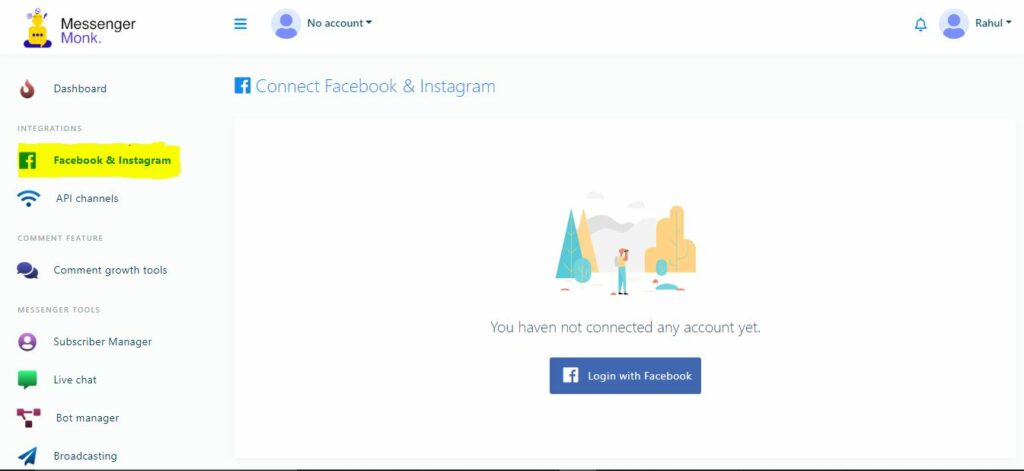
3. Login with your credentials on the following page
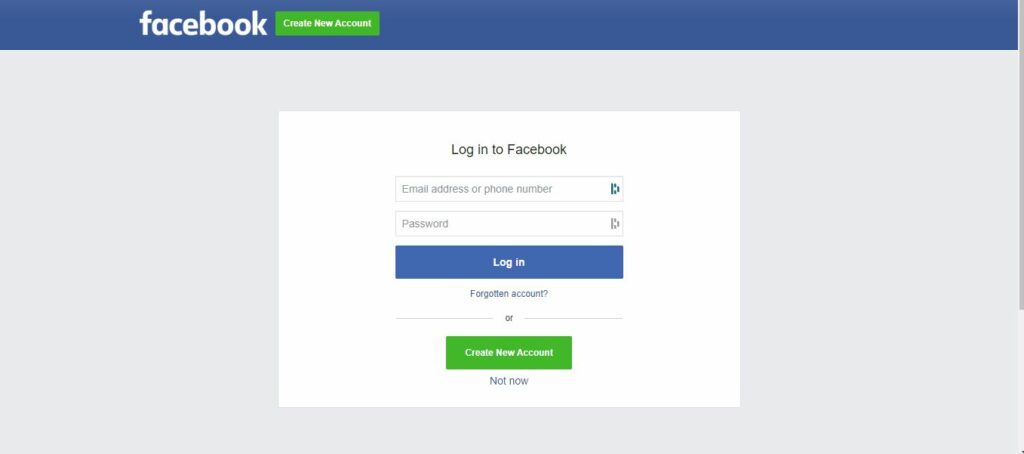
4. In the next step, Choose the business account and pages you want to use with Messenger Monk.
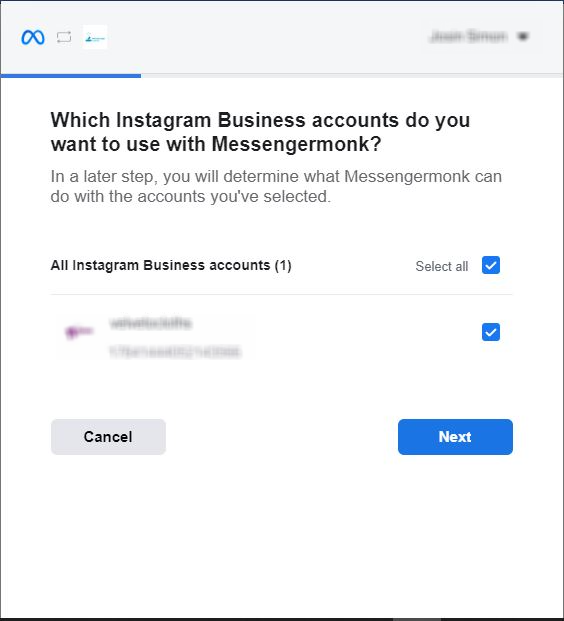
5. Review the API permission page and click on Done (We recommend turning “On” every option for Messengermonk to work properly)
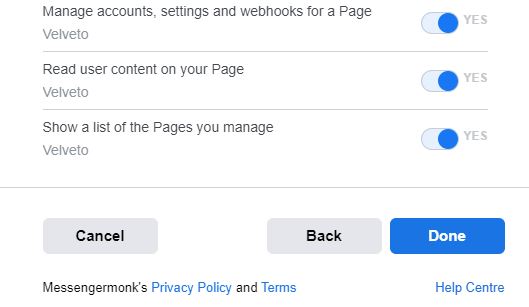
6. Once the import is successful, You can see your Facebook Groups added to Messengermonk
Your account has been successfully imported, and you can now use all the social media automation features, including Chat Flow, Comment Auto Reply, Livestream, and many more.





