Table of Contents
A step-by-step guide for creating an automated Facebook & Instagram Chat Flow #
What is a Chatbot flow?
A chatbot is software that can converse naturally and automatically with users. They can be linked to social media platforms like Instagram and Facebook.
Without a customer representative, it can assist you in managing your general customer support. The Messengermonk Chatbot can:
- Answer inquiries
- Suggest additional products and services
- Collect customer email and phone number
- Reply to comments
And carry out more tasks.
Creating A Chatbot Flow #
1.First and foremost make sure you have enabled the Bot Connection in pages section
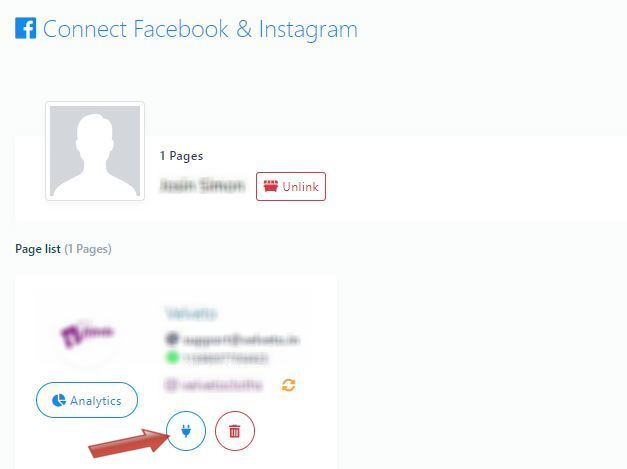
2. Click on the Bot Manager from the Navigation Panel
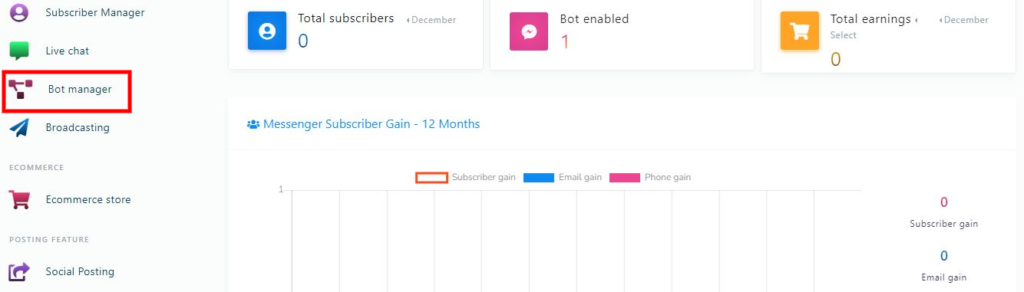
3. Select your Page, Click on Bot Flow Builder and select Create New Flow
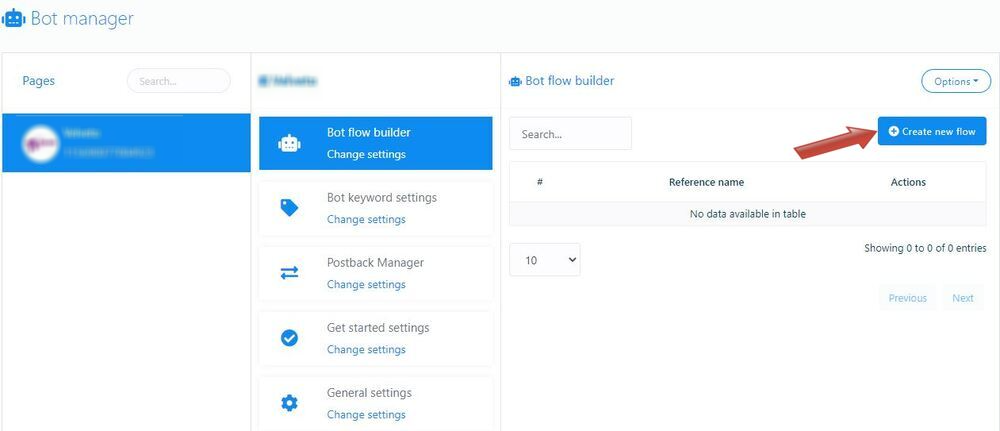
4. Now you can see a Chatbot Automation Interface
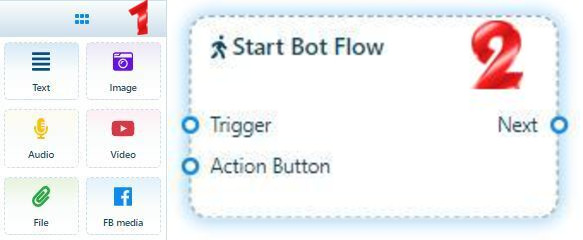
- Elements Section: You may add various features to your chatbot to make it rich and interactive in the elements section. It contains text, pictures, carousels, animated gifs, videos, files, etc.
- Node Socket: The small circle called “Node Socket” is used to connect message flows.





