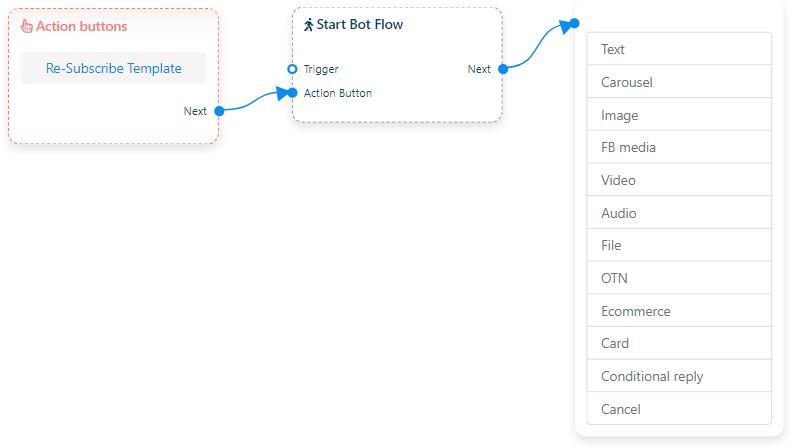One of the most helpful parts of a chatbot’s flow is the Action elements. Its purpose is to set off a sequence of events within the chatbot’s logic. For the most part, it facilitates the automation of processes in response to human input.
Based on users’ responses, you can do things like start an email or SMS sequence or change some custom variables.
It’s only an example. The action element has a wide variety of applications. Now let’s see how to add an Action element in the Chatbot flow.
Steps to create Action element in Chatbot Flow
1.Right-click on the interface and then select the Action Button.
2. Double-click on the Action Buttons element to configure.

3. You can see different types of actions in the selection bar. Select the one that you prefer, and then click on “Done.”
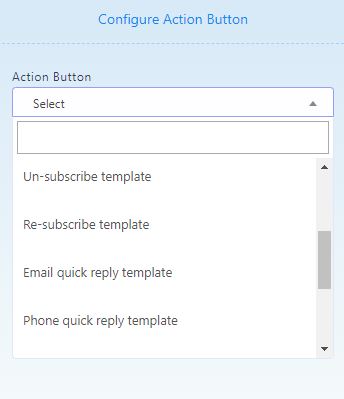
4. At last, connect the node socket to the relevant element!